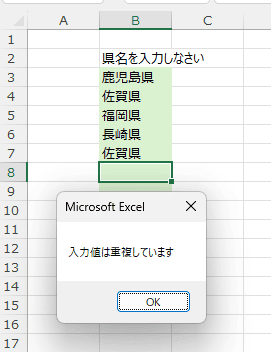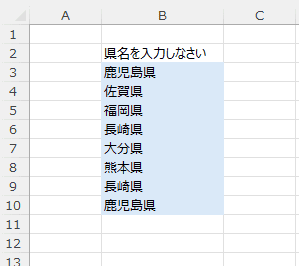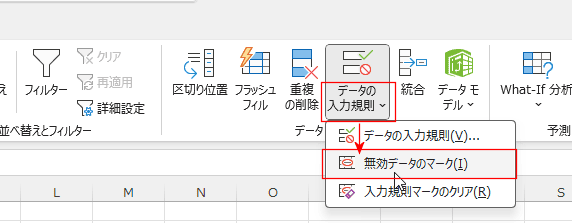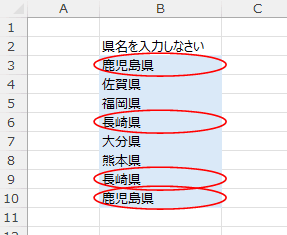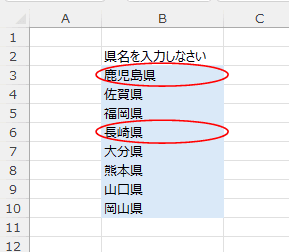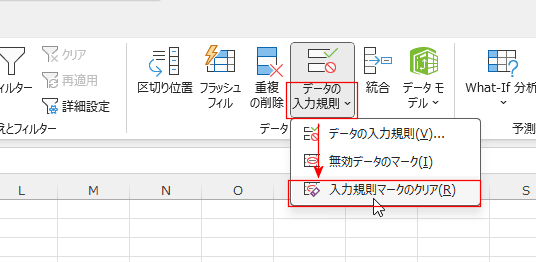重複データの入力防止/無効な値を調べる:Excel基本講座 |
||
| スポンサードリンク | |
更新:2024/8/2;作成:2006/4/20
| 重複データの入力防止 | 無効な値を調べる |
重複データの入力を防止する(入力規則) topへ
- 入力作業で、重複データかどうかを確認しながら入力するのはちょっと手間がかかります。
- 入力時に前に入力してあるデータであったらメッセージが表示される方法です。
- ただし、コピー&貼り付け したデータには対処できません。(VBAに頼ることになりそうです)
- (操作手順)
- 重複データの入力を防ぎたいセル範囲を選択します。
B3:B10セルを選択しています。
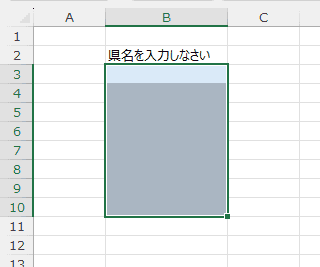
- [データ]タブのデータ ツール グループの[データの入力規則]をクリックします。
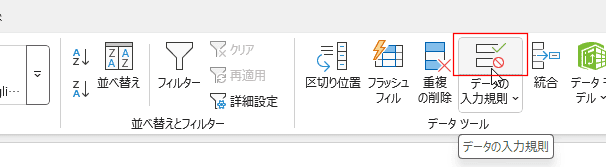
- Excel2002,2003では、メニューバーの[データ]→[入力規則]を選択します。
- 「データの入力規則」ダイアログの[設定]タブで「入力値の種類」で[ユーザー設定]を選択します。
[数式(F)]に、「=COUNTIF(セル範囲,アクティブセル)<=1」 と入力します。
ここでは =countif($B$3:$B$15,B3)<=1 と入力しました。
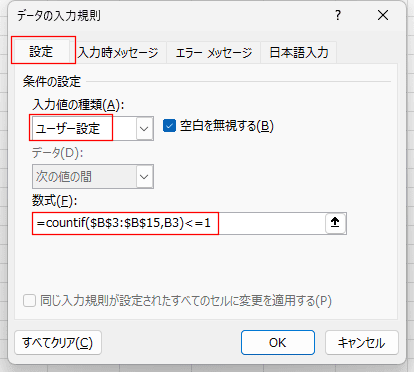
- [エラー メッセージ]タブを選択します。
タイトルに「入力値が重複しています」
エラーメッセージに「重複しない県名を入力してください。」
と入力しました。
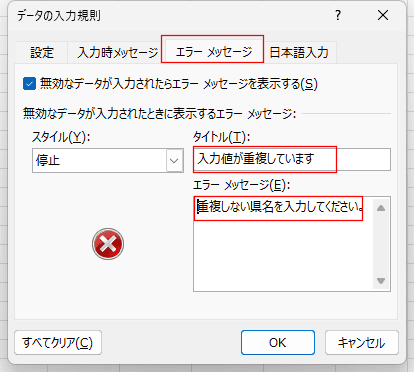
- 重複データの入力を防ぎたいセル範囲を選択します。
- 重複したデータを入力すると、下図のようなメッセージが表示されます。
[再試行]をクリックすると、再度入力するところから始めます。
[キャンセル]をクリックすると、入力がクリアされます。
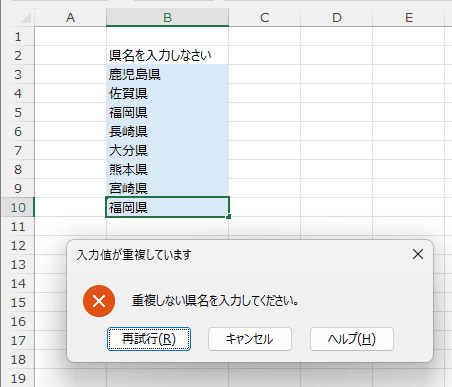
VBAで対処する例 topへ
- 上記の入力規則ではコピーした値に対処できないので、VBAを使ってみます。
VBAのWorksheet_Changeを使った例
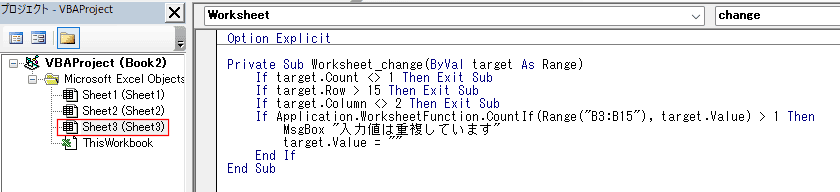
Private Sub Worksheet_change(ByVal target As Range)
If target.Count <> 1 Then Exit Sub
If target.Row > 15 Then Exit Sub
If target.Column <> 2 Then Exit Sub
If Application.WorksheetFunction.CountIf(Range("B3:B15"), target.Value) > 1 Then
MsgBox "入力値は重複しています"
target.Value = ""
End If
End Sub - B7セルに重複する値を入力すると、メッセージボックスで警告して入力できないようになりました。
[OK]ボタンをクリックすると、B7セルはクリアされます。