重複なしのデータを抽出するいろいろな方法:Excel VBA入門 |
| スポンサードリンク | |
![]() 2021/08/12
2021/08/12
| みかん |
| 栗 |
| なし |
| ぶどう |
| うめ |
| 栗 |
| すいか |
| みかん |
| りんご |
| ぶどう |
| みかん |
| 柿 |
| りんご |
| 柿 |
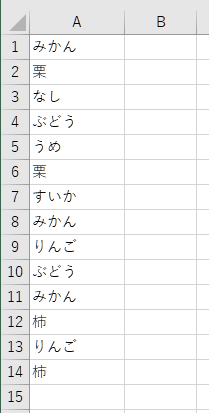
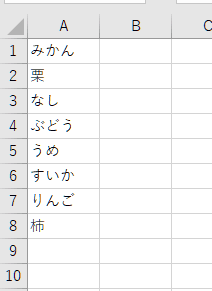
| Sub ループ() Dim lastRow1 As Long, lastRow2 As Long Dim i As Long, j As Long, myCnt As Long With Worksheets("Sheet2") .Range("A:A").ClearContents .Range("A1") = Worksheets("Sheet1").Range("A1").Value lastRow1 = Worksheets("Sheet1").Cells(Rows.Count, 1).End(xlUp).Row For i = 2 To lastRow1 myCnt = 0 lastRow2 = .Cells(Rows.Count, 1).End(xlUp).Row For j = 1 To lastRow2 If .Cells(j, 1).Value = Worksheets("Sheet1").Cells(i, 1).Value Then Exit For Else myCnt = myCnt + 1 End If Next j If myCnt = lastRow2 Then .Cells(lastRow2 + 1, 1).Value = Worksheets("Sheet1").Cells(i, 1).Value End If Next i End With End Sub |
| Sub 配列() Dim x, y Dim myCnt As Long, myFlg As Boolean Dim i As Long, j As Long With Worksheets("Sheet1") x = .Range(.Cells(1, 1), .Cells(Rows.Count, 1).End(xlUp)) End With ReDim y(1 To UBound(x), 1 To 1) y(1, 1) = x(1, 1) myCnt = 1 For i = LBound(x) To UBound(x) myFlg = False For j = 1 To myCnt If x(i, 1) = y(j, 1) Then myFlg = True: Exit For Next j If myFlg = False Then myCnt = myCnt + 1: y(myCnt, 1) = x(i, 1) Next i With Worksheets("Sheet2") .Range("C:C").ClearContents .Range("C1").Resize(UBound(y), 1) = y End With End Sub |
| Sub myAd() Dim rngData As Range, rngC As Range With Worksheets("Sheet2") .Range("E:E").ClearContents .Range("E1").Delete xlUp End With With Worksheets("Sheet1") .Range("A1").Insert xlDown .Range("A1").Value = "見出し" Set rngData = .Range(.Cells(1, 1), .Cells(Rows.Count, 1).End(xlUp)) Set rngC = Worksheets("Sheet2").Range("E1") rngData.AdvancedFilter _ Action:=xlFilterCopy, _ CopyToRange:=rngC, _ Unique:=True .Range("A1").Delete xlUp End With End Sub |
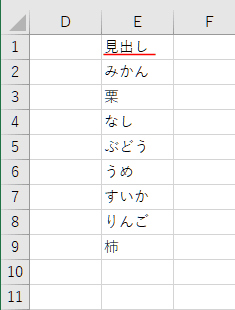
| Sub myDic() Dim myDic As Object, myKey As Variant Dim c As Variant, varData As Variant Set myDic = CreateObject("Scripting.Dictionary") With Worksheets("Sheet1") varData = .Range("A1", .Range("A" & Rows.Count).End(xlUp)).Value End With For Each c In varData If Not c = Empty Then If Not myDic.Exists(c) Then myDic.Add c, Null End If End If Next ’データ数が65,000件といったような多量な場合はTransposeを使った書き出し方は避けてください。 myKey = myDic.Keys With Worksheets("Sheet2") .Range("G:G").ClearContents .Range("G1").Resize(myDic.Count) = Application.WorksheetFunction.Transpose(myKey) End With Set myDic = Nothing End Sub |
| myKey = myDic.keys Dim i As Long ReDim myE(1 To UBound(myKey) + 1, 1 To 1) As Variant For i = 0 To UBound(myKey) myE(i + 1, 1) = myKey(i) Next Worksheets("Sheet2").Cells(1, "H").Resize(UBound(myE, 1), UBound(myE, 2)).Value = myE Set myDic = Nothing |
| Sub jyuufukunodskujyo() Dim lRow As Long lRow = Worksheets("Sheet1").Range("A" & Rows.Count).End(xlUp).Row Worksheets("Sheet2").Range("J1:J" & lRow).Value = Worksheets("Sheet1").Range("A1:A" & lRow).Value Worksheets("Sheet2").Range("J1:J" & lRow).RemoveDuplicates Columns:=1, Header:=xlNo End Sub |
| Sub kansu2() Dim c As Variant, varData As Variant Dim Ans As Variant With Worksheets("Sheet1") varData = .Range("A1", .Range("A" & Rows.Count).End(xlUp)).Value End With Ans = WorksheetFunction.Unique(varData) Worksheets("Sheet2").Range("M1").Resize(UBound(Ans), 1).Value = Ans End Sub |
スポンサードリンク
PageViewCounter
Since2006/2/27